Best Team Management Apps
Effective team management apps are designed to better manage team workflows by providing project management, file sharing, and communication tools. When applied appropriately, they help teams collaborate and communicate, keeping projects on track and organized from inception to completion. However, not all team management apps are created equal. To get the most out of these programs, companies must utilize the best available apps.
Although Microsoft Teams often receives the brightest spotlight, it lacks the applicability and features needed to be an effective team management tool for every business. The best team
management apps on the market today are Google Tasks, Asana, Monday, ClickUp, and
Operandio. All five of these apps offer a variety of features and integrations that make managing
team workflows are simpler and more efficient.
If you’re looking for an effective and powerful team management app, continue reading to learn more about what to look for and discover which five apps offer the most comprehensive services. Although these services are not entirely free, they pay for themselves by making your business’s operations more efficient.
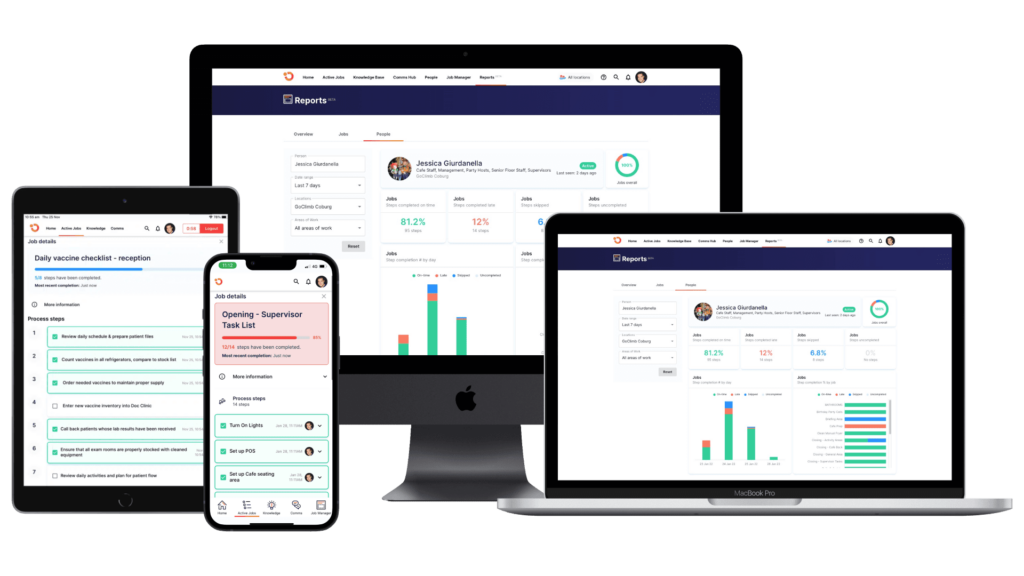
How Do Team Management Apps Work?
Team management apps help to facilitate communication and collaboration among team members by providing a platform for messaging, task management, and file sharing. They can also help to track progress and monitor performance by providing insights and analytics. All of this information can be accessed in one place, which makes it easy for team members to stay informed and coordinated.
When a new project is created, team members are typically notified and given access to the project’s files, tasks, and deadlines. Most team management apps also allow for real-time messaging, so team members can communicate with each other in the moment. This helps to ensure that everyone is on the same page and reduces the need for unnecessary meetings.
In addition to facilitating communication, team management apps can also help to improve productivity by providing a variety of features and integrations. For example, many of these apps offer project templates, so teams can start new projects with a predefined structure. This can help to save time and ensure that projects are organized from the start.
What to Look for in a Team Management App
When choosing a team management app, it’s important to consider the specific needs of your team. Not all apps offer the same features, so it’s important to select one that includes the tools and integrations that will be most beneficial for your team.
Some of the features to look for in a team management app include:
- Task and project organization tools
- One-to-one file sharing
- Real-time messaging and forum boards
- Data analytics and insights
- Integration across features for an easy user interface
Most importantly, though, the best team management apps are intuitive and designed to be used by teams of all sizes. This way, any business can invest in a quality platform and maximise their output without worrying about upgrading when they scale up operations or expand.
The Top 5 Team Management Apps
Although many platforms offer a similar set of management tools, the following five management software apps stand out from their competitors due to the quality of their design and comprehensive features.
1. Operandio
Operandio offers a highly refined suite of team management solutions for a wide range of industries, including hospitality, healthcare, hotels, gyms, childcare, and more. Operandio is designed to reduce businesses’ reliance on paper while driving inner-team communication and accountability.
Team members can utilize instant notifications and a live-updating noticeboard to stay up-to-date with ongoing tasks, apply pre-made templates, or create their own project-specific templates to speed up operations. Best of all, Operandio offers a free 14-day demo that rolls over into a subscription based on the number of members on your team.
2. Asana
Asana is a work management and collaboration tool that lets users track their work from start to finish. It uses a wide range of features that include task management, project management, team collaboration, file sharing, and more. Asana is used by a variety of businesses and organizations, including small businesses, startups, and large enterprises.
Asana is free to use, however, the platform also offers paid plans, which offer more features and integrations than the free plan. Compared to other team management apps, Asana is a little expensive, though, making it less ideal than other platforms on our list.
3. ClickUp
ClickUp is similar to other team management apps but it can be used for individual tasks or for team projects. It offers both a free plan and paid plans starting at $5/user/month. Users benefit from a variety of features to help manage their work, such as collaboration tools, templates, automation, task hierarchies, and more.
4. Google Tasks
Google Tasks is a task management tool that is part of the Google productivity suite. It offers features such as task lists, reminders, and file attachments. Google Tasks can be accessed through the Gmail interface or as a standalone app.
Google Tasks is free to use and offers a variety of integrations, making it a good choice for businesses that are already using Google productivity tools. However, the platform is fairly basic and does not offer some of the more advanced features found in other team management apps.
5. Monday
Monday offers a similar set of features as Asana but it’s far more heavily focused on data analytics. Using the platform, teams can clearly track daily tasks, communications, client work, and creative output however, it isn’t as effective as other options when it comes to integration. Many users have complained that the mobile app is difficult to navigate and that there’s simply too much going on.
The Takeaway
For companies looking to improve their operations, team management apps offer a variety of features and integrations that can help. These apps can facilitate communication, track progress, and monitor performance. To explore these features, we recommend signing up for a free 14-day trial through Operandio. Operandio is designed to provide solutions for a wide range of businesses and will best suit your team’s project workflow.


